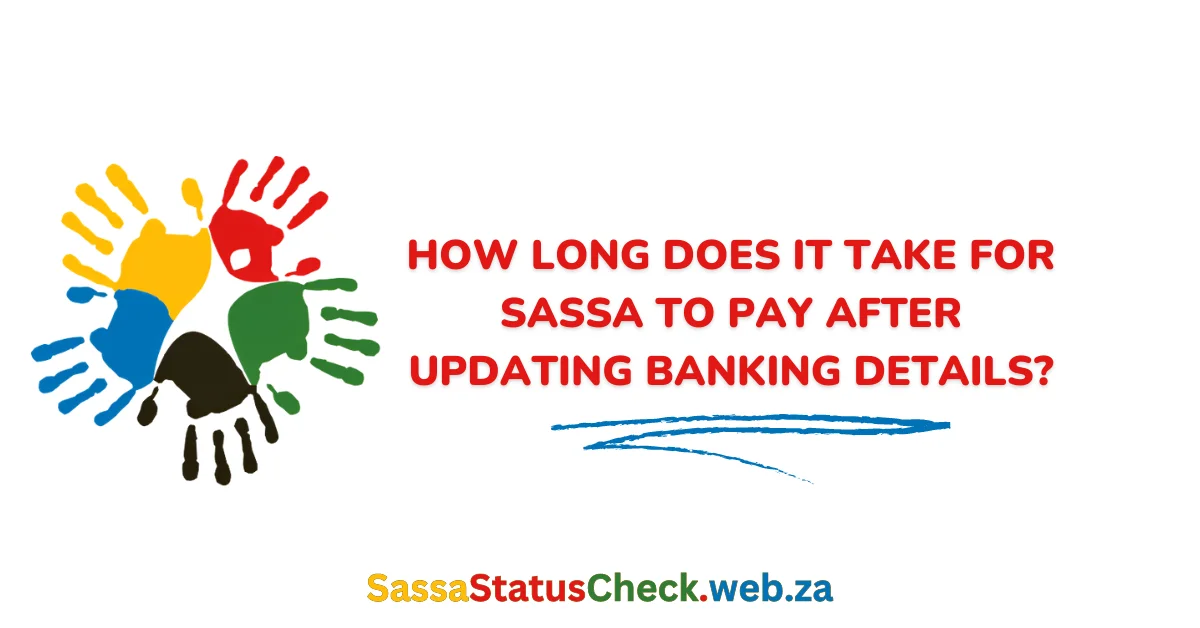How to Get SASSA OTP Code (One Time Pin)?
In the year 2023, gaining access to your South African Social Security Agency (SASSA) grant account is a crucial part of ensuring financial security. To do so, you need a SASSA OTP Code, also known as a One Time Pin, for verification. This unique code has a limited validity of less than 15 minutes, underscoring the importance of keeping your phone nearby when logging into your SASSA account to swiftly receive your PIN code.
However, difficulties can arise when you attempt to change the cell phone number associated with your SRD grant, and you find yourself wondering how to obtain the OTP code. Rest assured, we are here to assist you and guide you through the process of successfully obtaining your verification OTP for the R350 grant or any other social grants account.
SASSA OTP Code Not Received
In some instances, you may find that the OTP code has not been received. If you believe your SASSA OTP has expired or is not arriving as expected, you can resolve this issue with a few simple steps. Here’s what you should do:
Error Message “SASSA OTP Code Not Received”
Should you enter an incorrect OTP code multiple times, you may encounter an ‘invalid token’ error message, indicating that the code has already been requested within the past 24 hours. In this case, follow these steps:
- Wait for 24 hours and request a new OTP Code: Time is often the solution. After waiting for a day, you can request a new OTP code.
- Keep Your Phone in a Stable Location with an Active Network Connection: Ensure that your phone has a stable network connection to receive the OTP instantly.
- Double-Check Your Cell Phone Number: Make sure you have entered the correct cell phone number associated with your SASSA account.
- Contact SASSA: If you still haven’t received the OTP after 24 hours, it’s advisable to get in touch with SASSA to resolve the issue. You can contact them through various channels:
- Dial the Toll-Free Call Centre Number: 0800 60 10 11
- Reach out via email: [email protected]
- Use the SASSA WhatsApp Number: 082 046 8553
It’s imperative to note that you should not share your OTP Code with anyone. SASSA has enhanced security and accessibility by sending OTPs to both email and phone numbers. This ensures that even during cell phone service issues, you can receive your OTP. If you haven’t provided your email during your grant application, your cellphone number will remain the primary source for receiving verification OTPs.
By following these guidelines and maintaining accurate, secure content, you can navigate the process of obtaining your SASSA OTP Code smoothly, ensuring your access to essential social grants in 2023. Remember to keep your personal information safe and your phone ready for swift OTP delivery.

I’m Thandiwe Mkhize, dedicated to promoting social welfare awareness in South Africa. My background in social work fuels my passion for helping vulnerable communities access vital information about their social grants through my website https://sassastatuscheck.web.za/


![SASSA Status Check Online | SRD Status Check for R350 [2024] SASSA-STATUS-CHECK](https://sassastatuscheck.web.za/wp-content/uploads/2023/08/SASSA-STATUS-CHECK.webp)
![SASSA Change Banking Details for SRD R350 [2024] How to Change Banking Details for SASSA](https://sassastatuscheck.web.za/wp-content/uploads/2023/10/How-to-Change-Banking-Details-for-SASSA.webp)
![SASSA Change Phone Number for SRD Grant Online in [2024] SASSA Change Phone Number](https://sassastatuscheck.web.za/wp-content/uploads/2023/11/Your-paragraph-text-5-1.webp)
![SASSA Payment Dates for 2024/2025 [Updated SASSA Payment Schedule] SASSA Payment Dates for 2024/2025](https://sassastatuscheck.web.za/wp-content/uploads/2024/03/SASSA-Payment-Dates-for-20242025-1.webp)