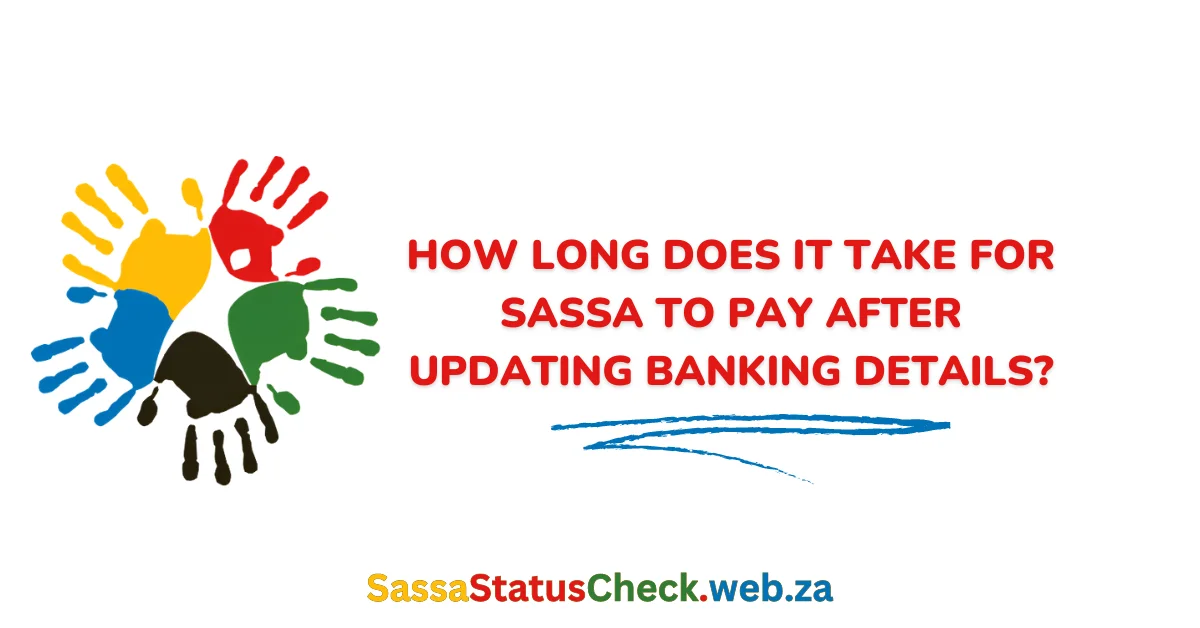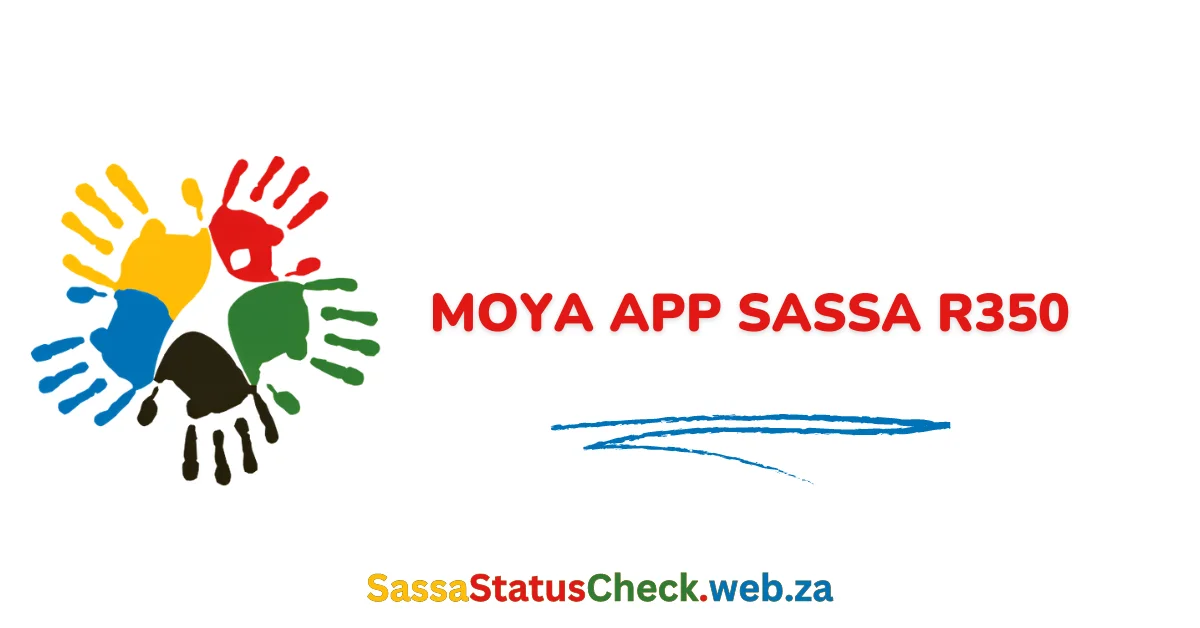How To Reset Your SASSA Password Online?
In today’s digital age, the ability to manage essential services online has become paramount. The South African Social Security Agency (SASSA) recognizes this need, offering a user-friendly online portal for millions of beneficiaries to access and manage their social grants seamlessly. However, forgetting your login credentials can hinder this convenience, making it crucial to understand the process of resetting your SASSA password.
Table of Contents
- 1 How To Reset Your SASSA Password Online? (Simple Steps)
- 2 The Importance of the SASSA Online Portal
- 3 Common Scenarios Requiring a Password Reset
- 4 How to Reset your SASSA Password Online in 2024? Step-by-Step Guide:
- 5 Enhancing Account Security with Regular Password Changes
- 6 Addressing Common Concerns and FAQs
- 6.1 Q: What information do I need to reset my SASSA password?
- 6.2 Q: I no longer have access to my registered mobile number. Can I still reset my password?
- 6.3 Q: How long does it take to receive the OTP code on my phone?
- 6.4 Q: How often should I change my SASSA password after resetting it?
- 6.5 Q: I followed all the steps, but I am still unable to log in after resetting my password. What should I do?
How To Reset Your SASSA Password Online? (Simple Steps)
- Visit https://services.sassa.gov.za/portal/r/sassa/sassa/home
- Click “Forgot your login details?“
- Enter your 13-digit South African ID number
- Check your mobile for a one-time PIN (OTP) sent via SMS
- Input the received OTP code to verify your identity
- Create a new, secure password following best practices
- Log in with your new SASSA password
Pro Tip: Reset passwords every 2-3 months to enhance security. If you don’t have your registered mobile number, visit the nearest SASSA office for assistance.
The Importance of the SASSA Online Portal
The SASSA online portal serves as a gateway for beneficiaries to access a wide range of services conveniently from their homes or mobile devices. By logging in, individuals can apply for various social grants, submit supporting documents, track the status of their applications, and update personal and payment information seamlessly.
Common Scenarios Requiring a Password Reset
While the SASSA online portal offers unparalleled convenience, there are several instances where users may need to reset their passwords. These scenarios include forgetting the current password, account lockouts due to multiple incorrect attempts, concerns about account compromise, or simply adhering to recommended password expiration periods for enhanced security.
How to Reset your SASSA Password Online in 2024? Step-by-Step Guide:
Resetting your SASSA password is a straightforward process that can be completed entirely online. Follow these simple steps to regain access to your account:
Step 1: Visit the SASSA Services Website
Begin by navigating to the SASSA services website at https://services.sassa.gov.za/portal/r/sassa/sassa/home. Locate the login section and look for the “Forgot Password?” or similar option.
Step 2: Initiate the Password Reset Process
Click on the “Forgot your login details?” link, which will direct you to the password reset page.
Step 3: Enter Your South African ID Number
On the reset password page, you will be prompted to enter your 13-digit South African ID number. This step is crucial as it verifies your account profile and allows SASSA to send a one-time PIN (OTP) to your registered mobile number.
Step 4: Receive the OTP via SMS
After correctly entering your ID number, SASSA will send a unique OTP code to your registered mobile number via SMS. This code serves as an additional layer of security to confirm your identity.
Step 5: Input the Received OTP Code
Retrieve the OTP code from the SMS message and enter it on the reset password page within the specified time frame.
Step 6: Create a New, Secure Password
Upon successful verification, you will be prompted to create and confirm a new, strong password for your SASSA account. Ensure that your new password adheres to best practices, such as a combination of letters, numbers, and special characters for enhanced security.
Once you have successfully reset your password, you can log in to the SASSA online portal using your updated credentials and regain full access to manage your grants and applications.
Enhancing Account Security with Regular Password Changes
While resetting your SASSA password provides immediate access, it is crucial to adopt a proactive approach to account security. Experts recommend periodically changing your password every few months, even if you have not experienced any issues or suspected breaches.
Regular password changes offer several benefits:
- Mitigate potential risks from data breaches or compromised accounts.
- Avoid account lockouts due to expired passwords.
- Ensure ongoing compliance with SASSA’s security policies.
- Maintain convenience by avoiding unexpected access issues.
By incorporating password resets into your routine, you can safeguard your personal information and ensure uninterrupted access to the SASSA online services.
Addressing Common Concerns and FAQs
Q: What information do I need to reset my SASSA password?
A: To initiate the password reset process, you will need your 13-digit South African ID number. This information is used to verify your identity and send the OTP code to your registered mobile number.
Q: I no longer have access to my registered mobile number. Can I still reset my password?
A: If you no longer have access to the mobile number registered with SASSA, you will be unable to complete the online reset process. In such cases, you will need to visit your nearest SASSA regional office in person, present your valid ID, and request assistance in updating your profile and resetting your password.
Q: How long does it take to receive the OTP code on my phone?
A: The OTP verification code is typically sent via SMS almost instantly after submitting your ID number on the SASSA password reset page. If you haven’t received the code within a couple of minutes, double-check the mobile number you provided matches SASSA’s records or contact their support team for further assistance.
Q: How often should I change my SASSA password after resetting it?
A: It is advisable to change your SASSA password every 2-3 months. This practice not only improves overall account security but also ensures convenience in case you forget your password again in the future.
Q: I followed all the steps, but I am still unable to log in after resetting my password. What should I do?
A: If you are still experiencing issues logging in after resetting your password, double-check that you have typed the new password correctly and that you have a stable internet connection. If the problem persists, contact the SASSA call center or visit an office in person, where an agent can assist you in successfully resetting your password and regaining access to the online portal.
By understanding the importance of the SASSA online portal and following the simple steps outlined in this guide, you can easily reset your password and continue to access essential social grants and services without interruption. Prioritizing account security through regular password changes further safeguards your personal information and ensures a seamless digital experience.

I’m Thandiwe Mkhize, dedicated to promoting social welfare awareness in South Africa. My background in social work fuels my passion for helping vulnerable communities access vital information about their social grants through my website https://sassastatuscheck.web.za/


![SASSA Status Check Online | SRD Status Check for R350 [2024] SASSA-STATUS-CHECK](https://sassastatuscheck.web.za/wp-content/uploads/2023/08/SASSA-STATUS-CHECK.webp)
![SASSA Change Phone Number for SRD Grant Online in [2024] SASSA Change Phone Number](https://sassastatuscheck.web.za/wp-content/uploads/2023/11/Your-paragraph-text-5-1.webp)
![SASSA Change Banking Details for SRD R350 [2024] How to Change Banking Details for SASSA](https://sassastatuscheck.web.za/wp-content/uploads/2023/10/How-to-Change-Banking-Details-for-SASSA.webp)
![SASSA Payment Dates for 2024/2025 [Updated SASSA Payment Schedule] SASSA Payment Dates for 2024/2025](https://sassastatuscheck.web.za/wp-content/uploads/2024/03/SASSA-Payment-Dates-for-20242025-1.webp)