“Invalid” Phone Number Error on SASSA – How to Fix?
Are you facing frustration because the SASSA (South African Social Security Agency) website keeps displaying an “Invalid” error when you attempt to update your mobile phone number for your Social Relief of Distress (SRD) grant?
This problem can be baffling, but don’t worry, there are ways to get to the bottom of it. This comprehensive guide will walk you through the most common reasons behind this pesky error message and provide simple, step-by-step solutions to try on your own.
Table of Contents
Why Does the “Invalid Number” Error Happen?
There could be several possible explanations for why the SASSA SRD system is not accepting the new cell phone number you are entering:
1. Incorrect Number
Format SASSA has a very specific required format for mobile numbers in South Africa. The number must begin with a 0 followed directly by 9 digits, with no spaces, dashes, or other symbols (e.g. 0761234567).
2. Accidental Typos
It’s an easy mistake to make – you may have simply mistyped or transposed a digit when entering your new number. A single incorrect digit can cause the invalid error.
3. Using a Landline Instead of Mobile
The SASSA system is designed to only accept legitimate mobile/cellular numbers. If you accidentally input a landline phone number, it will be flagged as invalid.
4. Browser-Related Technical Glitches
Occasionally, compatibility issues or temporary glitches with your web browser can interfere with your ability to successfully submit information on certain websites.
5. Cached Data Conflicts
Your browser stores a cache of data from frequently visited sites. If this cached data becomes outdated or corrupted, it can create conflicts when trying to access and use a website.
What are DIY Troubleshooting Methods for SASSA “Invalid” Error Fix?
Before reaching out to SASSA directly, try these simple do-it-yourself techniques to see if you can resolve the invalid number issue on your own:
Step 1: Recheck the Number Format
Carefully Make absolutely certain you have entered your new mobile number correctly, following the 0+9 digits format with no extra characters, spaces, or incorrect digits.
Step 2: Switch Web Browsers
If you suspect your current browser may be causing technical issues, open an alternative browser like Google Chrome, Mozilla Firefox, or Microsoft Edge and attempt the number change again.
Step 3: Clear Browser Cache and Cookies
Clearing the cached files and cookie data can eliminate potential conflicts. The process differs slightly for each browser.
Step 4: Restart Your Device
Sometimes simply restarting your computer, tablet, or smartphone can resolve random technical hiccups that may be preventing updates.
When to Contact SASSA for Further Assistance?
If you have methodically tried all of the above do-it-yourself troubleshooting tips and still cannot get past the “invalid number” error message, it’s time to reach out to the SASSA support team for more in-depth assistance.
You can get in touch with SASSA using these contact options:
- Call the SASSA Toll-Free Helpline at 0800 60 10 11
- Visit https://services.sassa.gov.za/portal/r/sassa/sassa/contact-us-pu and submit an online request.
Be prepared to explain that you have already attempted the recommended self-help troubleshooting methods but are still receiving an “invalid number” error when trying to update the mobile phone number for your SRD grant. Having your SASSA application ID number on hand can also be helpful.
Pro Tips and Suggestions
- Use WhatsApp for Verification: The unreliable nature of SMS messages means verification codes sometimes get delayed or lost. Using your WhatsApp number can be a more reliable option.
- Link WhatsApp During Updates: The SASSA website allows you to link your WhatsApp number directly when processing updates to your contact information.
- Keep App ID Accessible: Make sure you have your SASSA SRD grant application ID readily available when reaching out, as this helps the agents quickly access your info.
By diligently following the troubleshooting advice laid out in this guide, you can overcome the frustrating “invalid number” roadblock and successfully update your contact mobile number for your vital SASSA SRD grant. Don’t let this issue prevent you from receiving critical updates and information about your grant status.

I’m Thandiwe Mkhize, dedicated to promoting social welfare awareness in South Africa. My background in social work fuels my passion for helping vulnerable communities access vital information about their social grants through my website https://sassastatuscheck.web.za/

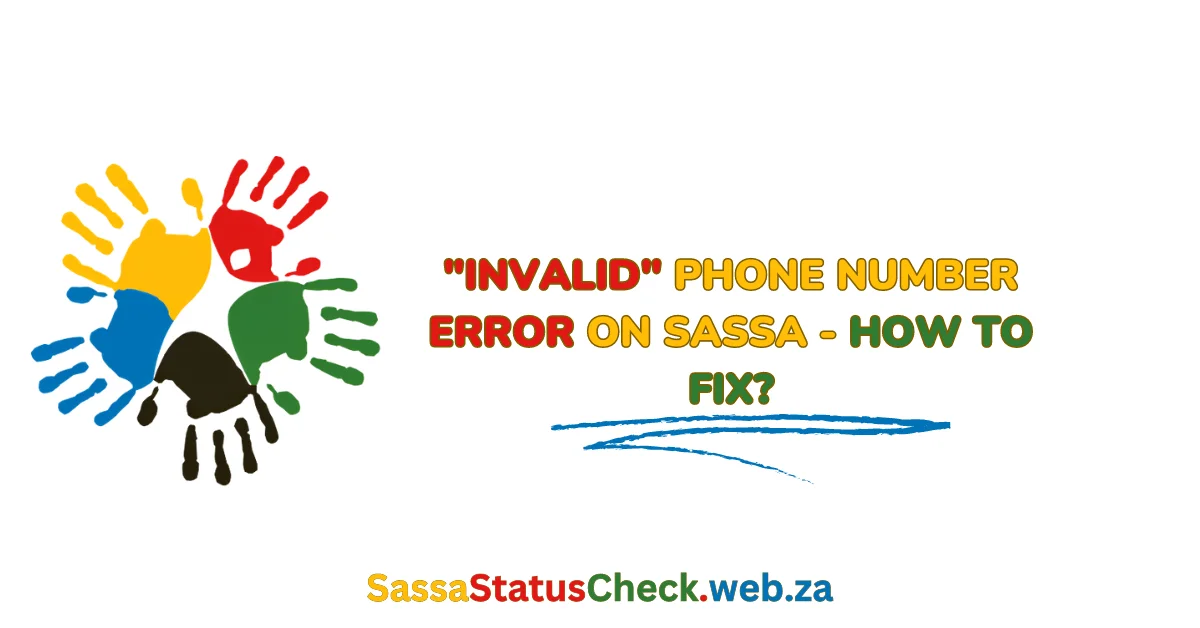
![SASSA Status Check Online | SRD Status Check for R350 [2024] SASSA-STATUS-CHECK](https://sassastatuscheck.web.za/wp-content/uploads/2023/08/SASSA-STATUS-CHECK.webp)
![SASSA Change Phone Number for SRD Grant Online in [2024] SASSA Change Phone Number](https://sassastatuscheck.web.za/wp-content/uploads/2023/11/Your-paragraph-text-5-1.webp)
![SASSA Payment Dates for 2024/2025 [Updated SASSA Payment Schedule] SASSA Payment Dates for 2024/2025](https://sassastatuscheck.web.za/wp-content/uploads/2024/03/SASSA-Payment-Dates-for-20242025-1.webp)
![SASSA Change Banking Details for SRD R350 [2024] How to Change Banking Details for SASSA](https://sassastatuscheck.web.za/wp-content/uploads/2023/10/How-to-Change-Banking-Details-for-SASSA.webp)
![SASSA SRD R370 Status Check Online [2024] SASSA SRD R370 Status CHeck](https://sassastatuscheck.web.za/wp-content/uploads/2024/05/SASSA-SRD-R370-Status-CHeck.webp)
